TUGAS 7 - Pemrograman Perangkat Bergerak
Nama : Theresia Nawangsih
NRP : 5025201144
Kelas : PPB - I
Material Design
Pada pertemuan kali ini, kelas kami diminta untuk membuat project "Water Bottle Sederhana"
Source Code
WaterBottle.kt
MainActivity.kt
package com.example.waterbottle
import androidx.compose.animation.core.animateFloatAsState
import androidx.compose.animation.core.animateIntAsState
import androidx.compose.animation.core.tween
import androidx.compose.foundation.Canvas
import androidx.compose.foundation.layout.Box
import androidx.compose.foundation.layout.fillMaxHeight
import androidx.compose.foundation.layout.fillMaxSize
import androidx.compose.foundation.layout.height
import androidx.compose.foundation.layout.width
import androidx.compose.material3.Text
import androidx.compose.runtime.Composable
import androidx.compose.runtime.MutableState
import androidx.compose.ui.Alignment
import androidx.compose.ui.Modifier
import androidx.compose.ui.geometry.CornerRadius
import androidx.compose.ui.geometry.Offset
import androidx.compose.ui.geometry.Size
import androidx.compose.ui.graphics.Brush
import androidx.compose.ui.graphics.Color
import androidx.compose.ui.graphics.Path
import androidx.compose.ui.graphics.drawscope.clipPath
import androidx.compose.ui.text.SpanStyle
import androidx.compose.ui.text.buildAnnotatedString
import androidx.compose.ui.text.withStyle
import androidx.compose.ui.tooling.preview.Preview
import androidx.compose.ui.unit.dp
import androidx.compose.ui.unit.sp
@Composable
fun WaterBottle(
modifier: Modifier = Modifier,
totalWaterAmount: Int,
unit: String,
usedWaterAmount: Int,
waterWavesColor: Color = Color(0xff279EFF),
bottleColor: Color = Color.White,
capStartColor: Color = Color(0xFF0065B9),
capEndColor: Color = Color(0xFF004B7D)
) {
val waterPercentage = animateFloatAsState(
targetValue = (usedWaterAmount.toFloat() / totalWaterAmount.toFloat()),
label = "Water Waves animation",
animationSpec = tween(durationMillis = 1000)
).value
val usedWaterAmountAnimation = animateIntAsState(
targetValue = usedWaterAmount,
label = "Used water amount animation",
animationSpec = tween(durationMillis = 1000)
).value
Box(
modifier = modifier
.width(200.dp)
.height(600.dp)
) {
Canvas(modifier = Modifier.fillMaxSize()) {
val width = size.width
val height = size.height
val capWidth = size.width * 0.55f
val capHeight = size.height * 0.13f
//Draw the bottle body
val bodyPath = Path().apply {
moveTo(width * 0.3f, height * 0.1f)
lineTo(width * 0.3f, height * 0.2f)
quadraticBezierTo(
0f, height * 0.3f, // The pulling point
0f, height * 0.4f
)
lineTo(0f, height * 0.95f)
quadraticBezierTo(
0f, height,
width * 0.05f, height
)
lineTo(width * 0.95f, height)
quadraticBezierTo(
width, height,
width, height * 0.95f
)
lineTo(width, height * 0.4f)
quadraticBezierTo(
width, height * 0.3f,
width * 0.7f, height * 0.2f
)
lineTo(width * 0.7f, height * 0.2f)
lineTo(width * 0.7f, height * 0.1f)
close()
}
clipPath(
path = bodyPath
) {
// Draw the color of the bottle
drawRect(
color = bottleColor,
size = size,
topLeft = Offset(0f, 0f)
)
//Draw the water waves
val waterWavesYPosition = (1 - waterPercentage) * size.height
val wavesPath = Path().apply {
moveTo(
x = 0f,
y = waterWavesYPosition
)
lineTo(
x = size.width,
y = waterWavesYPosition
)
lineTo(
x = size.width,
y = size.height
)
lineTo(
x = 0f,
y = size.height
)
close()
}
drawPath(
path = wavesPath,
color = waterWavesColor,
)
}
val capGradient = Brush.verticalGradient(
colors = listOf(
capStartColor, // Start color
capEndColor // End color
)
)
//Draw the bottle cap
drawRoundRect(
brush = capGradient,
size = Size(capWidth, capHeight),
topLeft = Offset(size.width / 2 - capWidth / 2f, 0f),
cornerRadius = CornerRadius(45f, 45f)
)
// Draw white lines on the cap
val lineWidth = capWidth * 0.97f // Adjust this factor as needed
val lineThickness = capHeight * 0.05f // Adjust thickness as needed
drawRect(
color = Color(0xFF243F55),
size = Size(lineWidth, lineThickness),
topLeft = Offset(size.width / 2 - lineWidth / 2f, capHeight * 0.30f)
)
drawRect(
color = Color(0xFF243F55),
size = Size(lineWidth, lineThickness),
topLeft = Offset(size.width / 2 - lineWidth / 2f, capHeight * 0.45f)
)
drawRect(
color = Color(0xFF243F55),
size = Size(lineWidth, lineThickness),
topLeft = Offset(size.width / 2 - lineWidth / 2f, capHeight * 0.60f)
)
drawRect(
color = Color(0xFF243F55),
size = Size(lineWidth, lineThickness),
topLeft = Offset(size.width / 2 - lineWidth / 2f, capHeight * 0.750f)
)
}
val text = buildAnnotatedString {
withStyle(
style = SpanStyle(
color = if (waterPercentage > 0.5f) bottleColor else waterWavesColor,
fontSize = 44.sp
)
) {
append(usedWaterAmountAnimation.toString())
}
withStyle(
style = SpanStyle(
color = if (waterPercentage > 0.5f) bottleColor else waterWavesColor,
fontSize = 22.sp
)
) {
append(" ")
append(unit)
}
append("\n")
withStyle(
style = SpanStyle(
color = Color.Black,
fontSize = 16.sp
)
) {
append("Water Level: ${String.format("%.0f%%", waterPercentage * 100)}")
}
}
Box(
modifier = Modifier
.fillMaxSize()
.fillMaxHeight(),
contentAlignment = Alignment.Center
) {
Text(text = text)
}
}
}
@Preview
@Composable
fun WaterBottlePreview() {
WaterBottle(
totalWaterAmount = 2500,
unit = "ml",
usedWaterAmount = 120,
)
}
MainActivity.kt
package com.example.waterbottle
import android.os.Bundle
import androidx.activity.ComponentActivity
import androidx.activity.compose.setContent
import androidx.compose.foundation.layout.Arrangement
import androidx.compose.foundation.layout.Column
import androidx.compose.foundation.layout.Row
import androidx.compose.foundation.layout.Spacer
import androidx.compose.foundation.layout.fillMaxSize
import androidx.compose.foundation.layout.height
import androidx.compose.material3.Button
import androidx.compose.material3.ButtonDefaults
import androidx.compose.material3.MaterialTheme
import androidx.compose.material3.Surface
import androidx.compose.material3.Text
import androidx.compose.runtime.getValue
import androidx.compose.runtime.mutableStateOf
import androidx.compose.runtime.remember
import androidx.compose.runtime.setValue
import androidx.compose.ui.Alignment
import androidx.compose.ui.Modifier
import androidx.compose.ui.graphics.Color
import androidx.compose.ui.text.style.TextAlign
import androidx.compose.ui.unit.dp
import com.example.waterbottle.ui.theme.WaterBottleTheme
class MainActivity : ComponentActivity() {
override fun onCreate(savedInstanceState: Bundle?) {
super.onCreate(savedInstanceState)
setContent {
WaterBottleTheme {
// A surface container using the 'background' color from the theme
Surface(
modifier = Modifier.fillMaxSize(),
color = MaterialTheme.colorScheme.background
) {
var usedWaterAmount by remember {
mutableStateOf(0)
}
val totalWaterAmount = remember {
2500
}
var waterPercentages = remember {
mutableStateOf(0)
}
Column(
modifier = Modifier.fillMaxSize(),
horizontalAlignment = Alignment.CenterHorizontally,
verticalArrangement = Arrangement.Center
) {
WaterBottle(
totalWaterAmount = totalWaterAmount,
unit = "ml",
usedWaterAmount = usedWaterAmount,
)
Spacer(modifier = Modifier.height(20.dp))
Text(
text = "Total Amount is : $totalWaterAmount",
textAlign = TextAlign.Center
)
Row(horizontalArrangement = Arrangement.spacedBy(8.dp)) {
Button(
onClick = { usedWaterAmount += 250 },
colors = ButtonDefaults.buttonColors(containerColor = Color(0xff279EFF))
) {
Text(text = "Drink")
}
Button(
onClick = { usedWaterAmount = 0 },
colors = ButtonDefaults.buttonColors(containerColor = Color(0xff22649B))
) {
Text(text = "Reset")
}
}
}
}
}
}
}
}
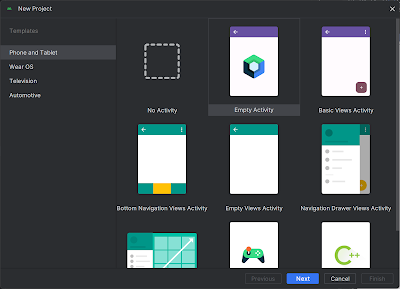
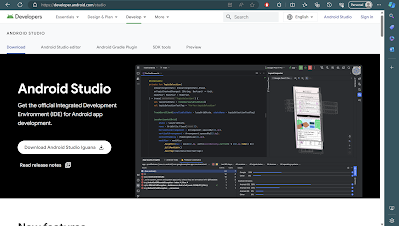
.png)
Comments
Post a Comment